Even though you have never experienced any problem with your iPhone before, you are now seeing your iPhone 7 battery draining fast all sudden. So, why is this happening?
What Causes Battery Drains Fast iPhone?
When you are doing a battery drain check, there are two main reasons why you notice that it is starting to drain fast. The first one is because the battery itself is depreciating. The second one maybe because something on the system is using more power than usual. In this latter case, there are 3 main causes:
#1: Bad Apps:
While Apple tries to do a good job by only allowing the best apps to be listed on the App Store, some apps that don't meet all the criteria tend to be approved. Besides, some apps don't get the updates they should, and others run on the background.
#2: Bad Updates:
Some users start complaining about batteries draining after they install a new update. In most cases, this is usually related to some software bugs. When it is a serious matter and it is affecting a lot of users, Apple usually rolls out a new update to fix this issue.
#3: Misconfigured Settings:
The most overlooked cause that may be leading to an iPhone X battery drain is your own settings configuration. From wireless services to location services, notifications and others can lead to battery drains fast iPhone.
iPhone 7 Battery Draining Fast All of a Sudden - How to Solve It
#1: Reboot Your iPhone:
When you notice that your battery drains quickly, the first thing you should do is a reboot to your iPhone. For the iPhone X and later models, you need to press and hold the Side button and then the Volume button until the Power off slider appears. Just drag it to power off your iPhone. After 30 seconds, press the Side button again to turn it back on.
This solution usually solves minor software issues including battery drains.
#2: Look at Your Apps:
As we mentioned above, a major cause that may be leading to the iPhone X battery drain is related to the apps that you have installed and running. So, you should:
Update All Apps: You need to look at each app hat you have installed and check to see if they don't have any updates. The simplest way to do it is to go to the App Store, scroll down, and tap on Updates. Here, you will be able to see all the apps that need to be updated and you can do it right from here. As soon as you complete the process, you should reboot your iPhone and do a battery drain check.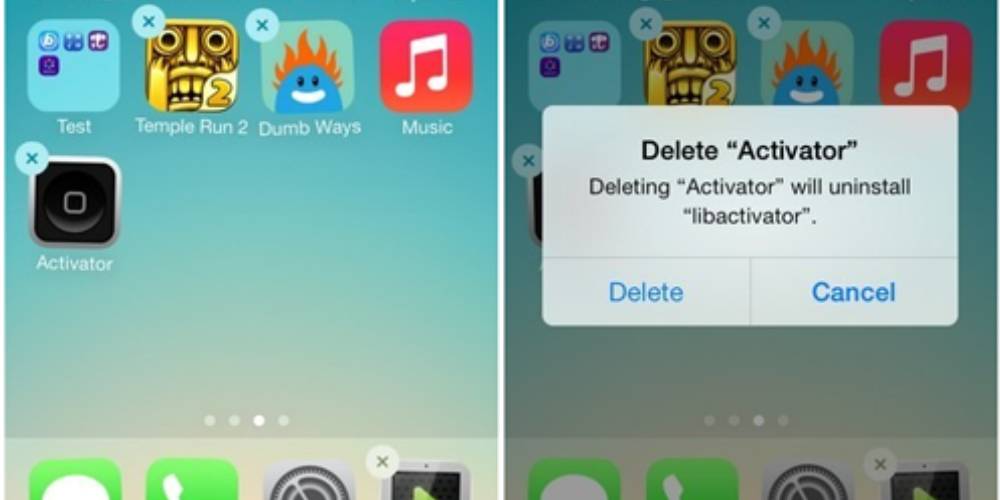
- Delete All the Apps That You Don't Use: The truth is that we keep installing new APPs, but we tend to forget about deleting them when we don't use them anymore. So, just head onto your apps list and delete the ones you don't use.
- Remove Bad APPs: When you are trying to stop the battery drain on your iPhone, you need to know what apps are using more battery. To know this, you can simply go to your settings and then tap on Battery. Got to the Battery Usage section and tap on the Last 10 Days or Last 24 Hours tabs. These will show you more details about battery usage by individual apps.
Bottom Line
While it is never pleasant to see your iPhone running out of battery quickly, this doesn’t necessarily mean that you need o buy a new one. There are many things you can do to prevent this from happening.




