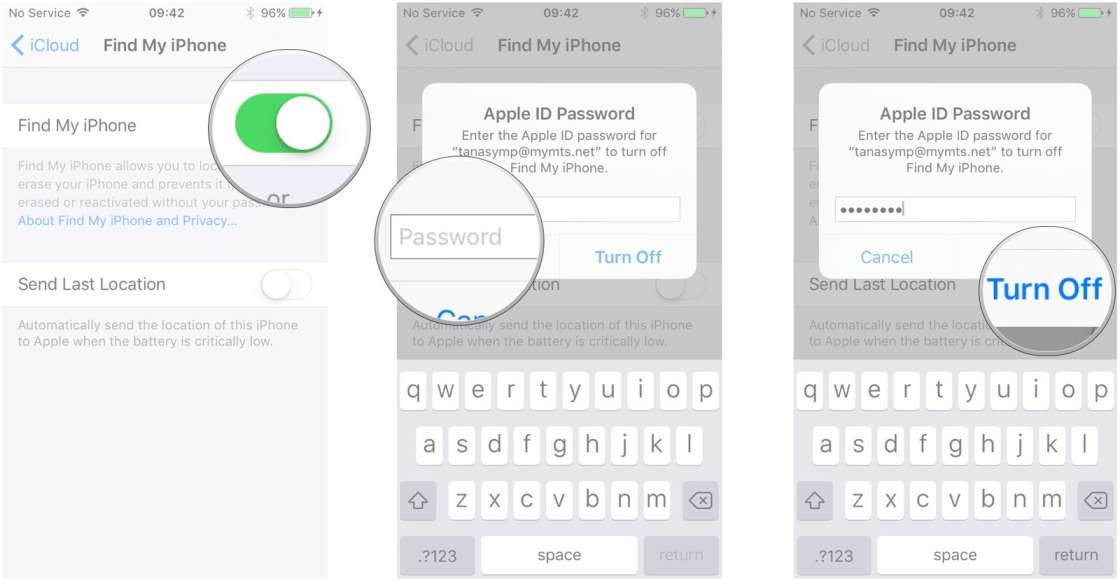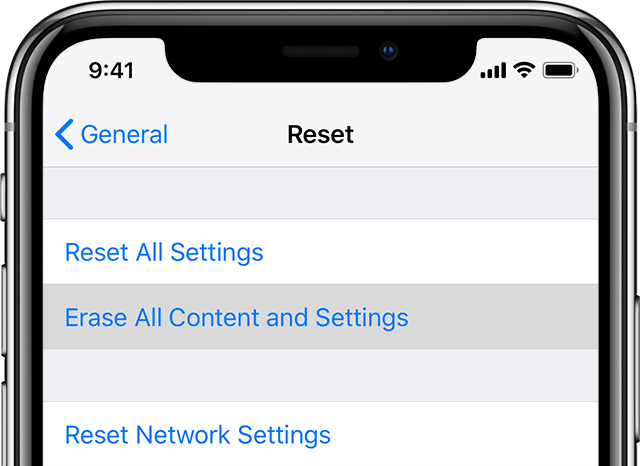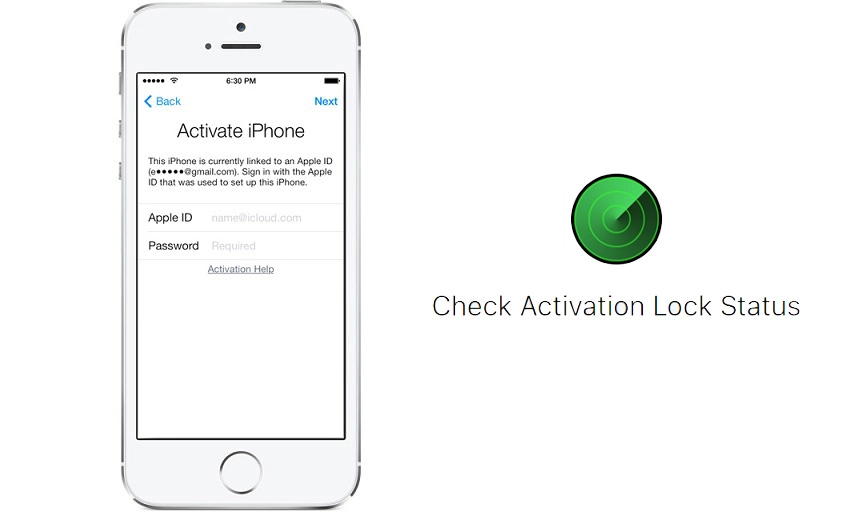One of the great things about having an iPhone is that old models generally retain a lot of value, so when you decide to upgrade to a new iPhone you can usually sell used phone for a decent amount of money. If that's your plan, though, there are some steps you must take — to protect yourself and your buyer — before selling your used iPhone. Follow these seven steps and you'll keep your personal information private and pocket some extra money.
This information applies to any iPhone.
The first and most important step in getting your iPhone ready to be sold is to back up your data. We all store a lot of important personal information on our phones — from emails to phone numbers to photos — that we wouldn't want a stranger to have access to. Deleting that data makes sense, but you'll want to have a backup of it so you can put in on your new phone.
There are two kinds of backups you can choose from backup to iTunes or backup to iCloud.
You're likely already doing one of these. If so, do one final backup (depending on your settings, you may need to back up photos to a separate app). If you haven't been backing up, follow the steps in these articles.
This step is super crucial. If you ever turned on iCloud or Find My iPhone, there's a great chance that Activation Lock has been enabled on your phone.
This is a powerful anti-theft feature that requires the original Apple ID used to activate the phone in order to activate it for a new user. This is great to stop thieves, but if you sell your iPhone without turning the feature off, it's going to stop the buyer from ever using the phone. Solve this problem by turning off Find My iPhone before moving on. This is required when selling to used iPhone resellers.
This one is optional, but in many cases, a used iPhone is worth more if it's unlocked from its original cell phone network. When iPhones are activated, they're "locked" to one network. After a certain period of time, iPhones can be unlocked, which allows them to work with any cell phone network.
Selling an unlocked iPhone means that the buyer has more flexibility and you can sell to anyone, not just customers of your current phone company. This is especially valuable if you're selling to an iPhone trade-in company.
Once you know all your data is safe and sound and ready to be moved to your new phone, you're safe to erase your old iPhone. The easiest way to do this is to restore it to factory settings. This process deletes all data and settings and returns the phone to the state it was in when it first came out of the factory where it was assembled.
With the factory reset process completed, your iPhone should reboot and show you the first setup screen. At this point, you shouldn't do anything else with your old iPhone. If everything has gone right, your old iPhone only has the iOS and built-in apps on it and is ready for its new owner to set it up.
The best way to confirm that this is the case is iCloud and Find My iPhone. Log in to Find My iPhone at https://www.icloud.com/#find. When you've logged in, check to see if Find My iPhone shows your old phone. If it doesn't, you're all set to move to the next step.
If your old phone still shows up in Find My iPhone, use the site to Erase your iPhone. When that's done, select your iPhone and remove it from your account. If you don't do this, your iPhone will still be locked to your Find My iPhone account and the new owner won't be able to use it — and no one likes an unhappy buyer.
When all of your data is deleted and Find My iPhone is no longer tracking your old iPhone, there's just one more step to prepare your iPhone for sale: making sure your new iPhone is working.
Your phone service should have transferred from your old phone to your new one when you bought and activated the new phone. You may already know it works: you may have gotten phone calls on the new phone. If not, ask someone to call you and make sure the call goes to your new phone. If it does, all is well. If it doesn't, contact your phone company to make sure everything is correct about your service before getting rid of your old phone.
In fact,Apple's Guide gives a detailed guide. Both this article and site are helpful.
Sell used phone for a new one is always a good choice.